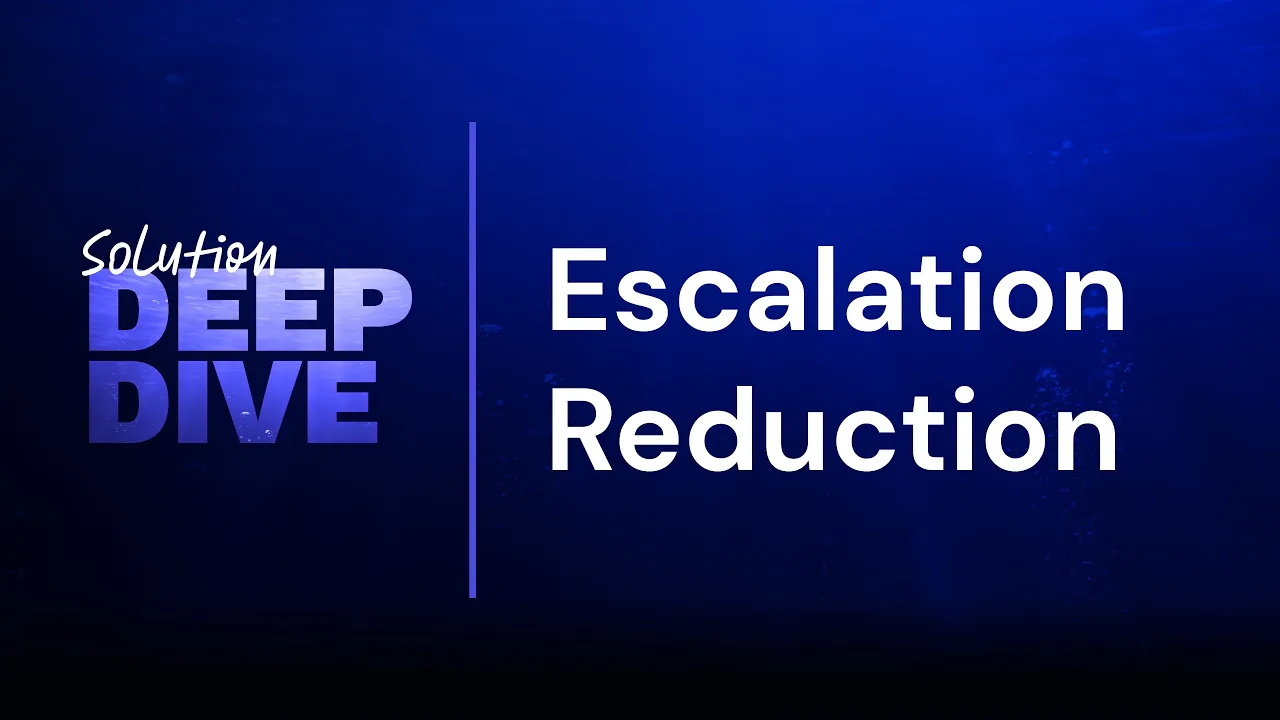
How To Identify Escalation Risks Early
How To Identify Escalation Risks Early
Published
June 19, 2025

Hai Ta
Co-Founder

Hai Ta
Co-Founder




Want to prevent customer issues from spiraling out of control? Here’s the key: Spot escalation risks early and act fast. Escalation risks arise when customers struggle to achieve their goals with your product, leading to frustration and potential churn. Early detection helps you retain customers and avoid costly problems.
Here’s how you can do it:
Monitor Warning Signs: Look for drops in product usage, unresolved support tickets, or changes in customer behavior.
Set Clear Triggers: Define measurable metrics like resolution times, error rates, or engagement drops to flag risks.
Use Predictive Analytics: Leverage tools to identify at-risk accounts before issues escalate.
Create Health Scores: Combine usage data, support interactions, and customer feedback to track account health.
Build Escalation Policies: Document clear steps, roles, and timelines for managing issues.
Visualize Escalation Paths: Use flowcharts and escalation matrices for quick decision-making during critical moments.
Why it matters: Retaining customers is cheaper than acquiring new ones, and a 5% boost in retention can increase profits by 25–95%. Proactive risk management not only improves customer satisfaction but also strengthens your business.
Want to dive deeper? The full article explains how to implement these strategies step-by-step.
Webinar: Customer Escalation Reduction Made Easy: Your Prescription to Efficiency
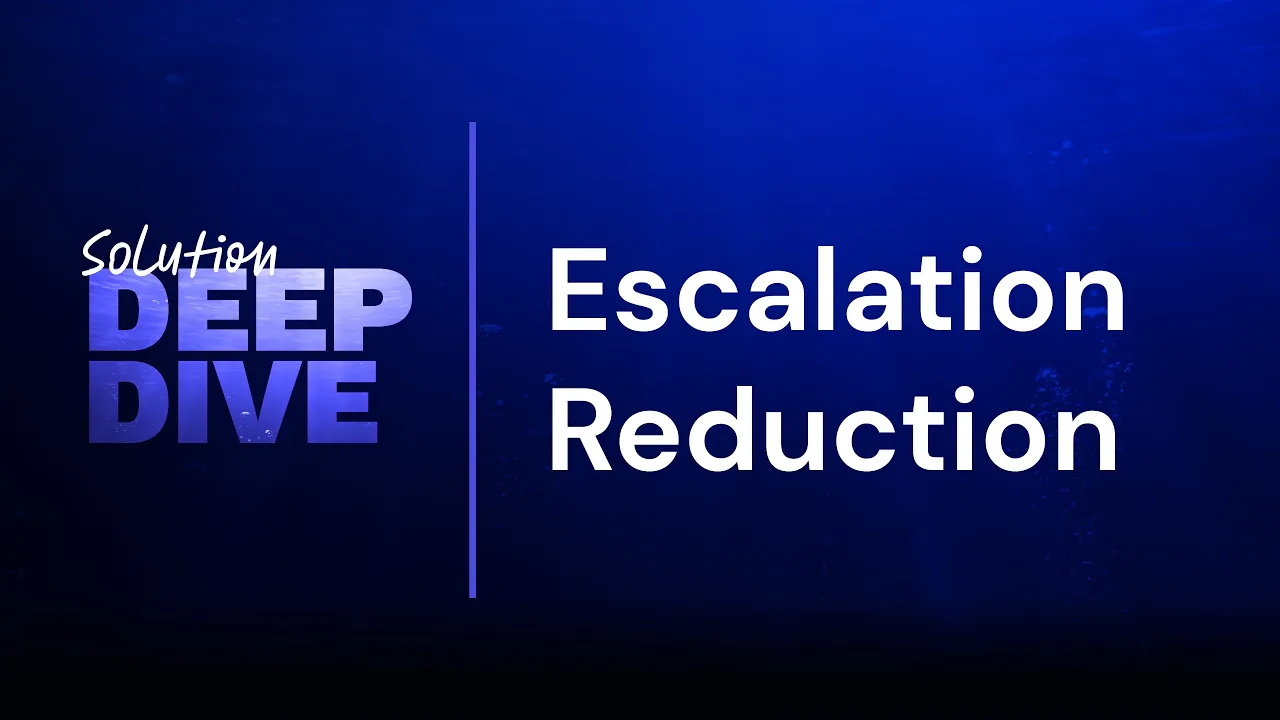
Setting Up Escalation Criteria and Triggers
Once you've established methods for early issue detection, the next step is to formalize your escalation response with clear criteria and triggers. Using measurable benchmarks ensures consistency when identifying potential risks.
Creating Measurable Escalation Triggers
To avoid ambiguity and meet SLA commitments, define escalation triggers using specific, quantifiable metrics.
Start by focusing on metrics that directly influence the customer experience. For example, longer-than-usual support ticket resolution times can indicate the need for escalation. Similarly, higher-than-expected error rates or prolonged website downtime compared to SLA thresholds should warrant immediate attention. Another red flag is when a single customer has multiple unresolved support queries, signaling that their concerns are not being adequately addressed.
"The key to handling escalations is fast response, active listening, and full ownership. Escalations often come from a breakdown in trust, so showing up with transparency and consistency makes all the difference."
- Shadman Rahman, Customer Success at Paramify
For a more reliable system, combine multiple indicators like a drop in product engagement alongside a spike in support requests. While minor delays during peak times might be acceptable, a combination of reduced engagement and poor satisfaction scores signals a deeper issue. Companies leveraging data-driven escalation strategies have seen notable results - Datadog reduced false positives by 35%, and Microsoft's Xbox Live team cut formal escalations by 28%.
Automating metric monitoring can further streamline this process, triggering escalations as soon as thresholds are exceeded.
Once you've identified the triggers, formalize them into clear, accessible policies.
Writing Clear Escalation Policies
After defining your triggers, the next step is to document escalation policies so every team member knows their role when issues arise. Vague instructions can lead to confusion and delays. For instance, a company that standardized its escalation process for payment system failures saw faster resolution times.
Use visual tools like flowcharts to map out the decision-making process step by step, and consider color-coding different escalation levels for quick reference. This approach ensures clarity and helps team members respond appropriately in high-pressure situations.
Standard Escalation Levels and Response Protocols
Escalation Level | Response Timeframe | Authority Level | Typical Scenarios |
|---|---|---|---|
Level 1 | Immediate response | Basic troubleshooting | Routine issues and simple inquiries |
Level 2 | Prompt response | In-depth troubleshooting | Identified bugs and service interruptions |
Level 3 | Moderate response | Advanced technical expertise | System issues or complex problems |
Level 4 | Strategic response | Executive oversight | Critical incidents with widespread impact |
For example, your policy might detail steps to address critical failures, like payment processing outages during peak times.
Ensure these procedures are accessible in multiple formats - digital libraries for mobile access during off-hours and printed guides at workstations for quick reference in urgent situations.
"Part of handling any nightmare is ensuring there is a calm, unbiased assessment of the situation. Consistently using a well-tested escalation procedure will help stave off nightmares."
- Craig Stoss, Director of CX Transformation Delivery, PartnerHero
Clearly assign responsibility for maintaining and updating these policies. While operational leaders can oversee the process, input from front-line team members who regularly manage escalations is invaluable. Regularly review escalation data to identify bottlenecks and refine your approach. For example, if certain issues frequently require escalation or if delays occur at a specific tier, adjustments may be necessary.
Finally, train your entire team on these procedures and document escalation actions to support continuous process improvement.
Using Predictive Analytics and Health Scoring
Escalation triggers and policies set the stage for addressing customer issues, but predictive analytics and health scoring take it a step further by identifying at-risk accounts before problems arise. These data-driven techniques examine customer behavior to catch early warning signs of dissatisfaction or churn.
How Predictive Analytics Works
Predictive analytics uses historical data and machine learning to predict customer behavior. Instead of waiting for complaints or support tickets to surface, this approach pinpoints potential problems early, allowing businesses to intervene before customers decide to leave.
The process involves analyzing multiple data points simultaneously. AI models evaluate factors like user engagement, login frequency, and feature usage to assign a churn risk score to each customer. In a B2B SaaS setting, for instance, predictive analytics might spot unusual dips in a client's usage patterns, signaling a possible technical issue. With this insight, support teams can proactively reach out to resolve the issue before it disrupts the client's operations.
These predictive models also group customers by their likelihood of churning, enabling teams to focus their retention efforts where they’re needed most. By recognizing patterns in customer behavior, companies can address the root causes of churn, such as product limitations or service gaps, and use this information to craft targeted strategies for keeping customers engaged. This proactive approach lays the groundwork for personalized intervention plans.
Setting Up Customer Health Scoring
Predictive analytics isn’t just about spotting risks - it also informs customer health scoring, a tool that measures the overall status of customer relationships. A health score is a custom metric designed to reflect progress toward specific retention or growth goals. For SaaS companies, keeping churn rates below 5–7% is often a critical benchmark, making precise health scoring invaluable.
Key metrics to consider include product usage, support interactions, service adoption, and customer loyalty. Effective health scoring combines both quantitative data (e.g., usage rates) and qualitative insights (e.g., customer sentiment). Experts recommend using five to seven metrics per health score to maintain clarity and focus.
Customer segmentation further enhances health scoring by tailoring metrics to different client profiles.
Here’s an example of how a health scoring system might be structured:
Metric | Raw Score (0–10) | Weight (%) | Weighted Score |
|---|---|---|---|
Product Setup | 10 | 20% | 2.0 |
Product Usage Rate | 5 | 40% | 2.0 |
Net Promoter Score | 6 | 20% | 1.2 |
CSM Pulse | 8 | 20% | 1.6 |
Total Score | 100% | 6.8 / 10 |
Health scores should trigger alerts when they drop and track changes over time. This continuous monitoring enables teams to step in before minor issues become major problems. As Szymon Gołyski from BOLD shares:
"We determine what actions (or lack of them) are the most common in the users that churned and we react each time the pattern starts. It gives us a great edge and we can win back more customers. It also helps us to engage our trial users into the app, as we have a dedicated onboarding based on what the user has done vs the ideal scenario."
Using Tools Like Userlens
To simplify the implementation of predictive analytics and health scoring, platforms like Userlens offer ready-made solutions tailored for B2B SaaS companies. These tools help identify churn risks and uncover upsell opportunities by analyzing customer interactions with your product.
Userlens automates health scoring by assigning AI-driven categories based on account activity. Features like activity dots provide a quick visual summary of user engagement, showing when and how often customers interact with your product. Additionally, the platform enables cohort creation, allowing you to group customers by usage patterns or demographics for more targeted outreach.
Building and Visualizing Escalation Matrices
Building on earlier insights from predictive analytics and health scoring, having a clear escalation matrix ensures timely and effective interventions. Once you've identified at-risk customers, the next step is creating a structured escalation process.
How to Build Escalation Matrices
Creating an escalation matrix starts with a deep understanding of your support operations. Tailor the matrix to reflect your team structure and the types of issues you typically encounter.
The first step is categorizing the issues your team handles. In B2B SaaS environments, common categories include service quality complaints, system malfunctions, payment issues, and product-related questions. Each category demands a specific approach and expertise.
Next, you’ll need to define escalation levels. Most matrices use three to four levels, with each step increasing in authority and expertise. These levels should align with the severity of the issue. For example, a minor product inquiry may stay at the first level, while a critical system failure might escalate to the highest tier.
Organizations that use structured escalation processes report up to a 60% decrease in resolution times. This improvement comes from eliminating confusion about roles and ensuring swift escalation when needed.
Here’s an example of what a B2B SaaS escalation matrix might look like:
Issue Type | First Contact (30 min) | Level 1 (1 hour) | Level 2 (3 hours) | Level 3 |
|---|---|---|---|---|
Customer complaint | Junior support rep | Senior support rep | Support team manager | Head of Operations |
System malfunction | IT support specialist | Senior engineer | Head of engineering | CTO |
Payment issue | Finance team member | Senior accountant | Finance team leader | CFO |
Product demo question | Sales rep | Senior sales manager | Head of Sales | VP of Sales |
Set clear time limits for each level based on your service-level agreements (SLAs). For instance, system outages might require escalation within minutes, while billing issues could have a slightly longer timeframe.
Keep in mind that an escalation matrix should act as a flexible guide rather than a rigid rulebook. Teams should have the discretion to adapt to unique situations when necessary.
Making Escalation Paths Visual
Once your matrix is defined, visualizing the escalation paths helps ensure clarity and quick action. Diagrams, flowcharts, and visual matrices make it easier for support teams to navigate the process, especially during high-pressure moments.
Flowcharts are particularly effective for complex scenarios where multiple factors influence the escalation path. For instance, a technical issue might follow a different route based on whether it affects a single user or multiple accounts, or whether it occurs during business hours or after-hours.
Visual matrices also connect each step to specific individuals or teams, clearly outlining responsibilities. This clarity minimizes confusion during critical incidents, where every second counts.
Companies like Amazon Web Services (AWS) saw a 35% improvement in Mean Time To Resolution (MTTR) after implementing RACI matrices to map roles and responsibilities. Similarly, Spotify’s engineering teams achieved a 40% reduction in resolution times by using visual tools to address production issues.
Color coding adds another layer of clarity by signaling severity levels, response times, or departmental responsibilities. For example, red might indicate critical issues requiring immediate executive attention, while yellow could highlight moderate problems managed by senior staff.
Digital tools take visual escalation paths to the next level. Interactive flowcharts can include contact details, escalation triggers, and even automated notifications when specific thresholds are reached. This integration ensures that visual guides translate into quicker and more effective responses.
To avoid bottlenecks, the best visual escalation paths include backup contacts and alternative routes for situations where primary contacts are unavailable. This redundancy is vital during holidays, sick days, or periods of high activity.
Finally, visual tools are invaluable for training new team members. Instead of memorizing detailed protocols, they can quickly understand escalation procedures through diagrams and flowcharts. This approach shortens onboarding times and ensures consistency across the team.
Assigning Ownership and Communication Protocols
Even with well-designed escalation matrices, everything can fall apart if ownership and communication aren't clearly defined. To ensure smooth resolution processes, it's vital to establish who is responsible and how information flows during escalations.
Assigning Escalation Owners
Every escalation stage needs a specific person in charge. Using tools like a RACI matrix (Responsible, Accountable, Consulted, Informed) can help clarify these roles. Adding executive sponsorship into the mix ensures that critical issues are escalated directly to senior leaders, reinforcing accountability.
Ownership should align with expertise. Assigning the right person - someone who understands the issue and can make decisions - speeds up the process and reduces delays. Automation tools can also help by assigning escalation owners based on pre-set criteria, ensuring a consistent and timely response. Additionally, make it clear which issues frontline staff can handle on their own to avoid unnecessary escalations.
Once ownership is established, the next step is to set up effective communication protocols.
Setting Up Communication Rules
Good communication is the backbone of successful escalation management. Start by defining how often updates should be provided based on the severity of the situation. For example, critical incidents might require updates every 30 minutes, while less urgent issues could be reviewed hourly or even daily. Whatever the timeline, make sure the process is clear to everyone involved.
Complex escalations often involve multiple departments, making cross-functional collaboration essential. Training team members to communicate with empathy can go a long way in reducing customer frustration. After all, many escalations stem from a breakdown in trust, and rebuilding that trust requires transparency and consistency.
Documentation is another key part of the process. Every step of the escalation should be recorded - not just for accountability, but also for learning and improvement. Automated notifications tied to RACI assignments can ensure the right people are alerted at the right time. And don’t forget to have backup communication plans in place for when primary contacts are unavailable. Regularly reviewing and updating these protocols ensures they stay relevant as teams and processes evolve.
Conclusion: Managing Escalation Risks Early
To effectively manage escalation risks, it's crucial to start with a solid foundation. This means having clear processes, advanced tools, and a proactive mindset in place. Companies that excel in this area don't sit back and wait for problems - they actively search for warning signs and address them before they escalate into major issues.
The best strategies combine predictive analytics with clearly defined escalation criteria and ownership structures. A data-driven approach, when applied effectively, can be a game-changer. For example, customer health scoring becomes far more impactful when paired with AI-powered tools and actionable plans. This ties back to the earlier discussion on predictive analytics and its ability to preempt potential escalations. Tools like Userlens highlight how this works in practice. By analyzing real product usage patterns, Userlens helps B2B SaaS companies identify churn risks and upsell opportunities. Its AI-driven health status feature automatically categorizes customer accounts, making it easier for teams to detect potential risks before they spiral out of control.
Consider this: 79% of customers expect consistency in service interactions, and one in three consumers worldwide prioritizes first-contact resolution as the most important aspect of customer service. Meeting these expectations requires more than just reactive problem-solving - it demands a proactive approach that focuses on spotting risks early.
Visual escalation matrices and clear communication protocols are essential tools that bring together the strategies discussed earlier. They ensure swift and decisive responses when issues arise. But the real advantage lies in preventing escalations altogether. By leveraging techniques like cohort analysis, activity tracking, and automated health scoring, companies can not only improve customer experiences but also lighten the load on their support teams.
Managing escalation risks isn't a one-and-done task. It’s an evolving strategy that requires regular updates and adjustments. When done right, early risk identification turns reactive management into a proactive edge, helping businesses stay ahead in a competitive market.
FAQs
How can predictive analytics help spot escalation risks early?
Predictive analytics plays a crucial role in spotting escalation risks by examining customer data to reveal patterns and early indicators of potential problems. By keeping an eye on aspects like user behavior, how products are being used, and trends in support requests, businesses can tackle issues before they grow, leading to better customer satisfaction and loyalty.
For example, a noticeable drop in product engagement or a surge in support tickets could be a red flag for customer dissatisfaction. Addressing these signals early reduces the likelihood of churn and enhances the overall customer experience. Predictive analytics equips teams with the tools to anticipate challenges and foster stronger, more reliable connections with their customers.
What key metrics should be included in customer health scores to detect risks early?
To catch potential risks early, keep an eye on these key metrics:
Product usage and adoption: Look at how often and effectively customers are using your product.
Engagement and interaction: Track trends in user activity and overall engagement.
Customer support interactions: Review the frequency and types of support requests to spot recurring issues.
Sentiment and feedback: Use surveys or direct feedback to gauge customer satisfaction levels.
Renewal and payment history: Monitor contract renewals and payment habits for any irregularities.
Success milestones: Check progress against agreed goals or outcomes to ensure alignment.
By focusing on these areas, you’ll gain a clearer picture of customer health, making it easier to spot risks and take action before problems escalate.
How can visual escalation matrices help teams respond faster and make better decisions during critical customer service issues?
Visual escalation matrices simplify response times and improve decision-making by clearly mapping out escalation procedures, team responsibilities, and response objectives. This structure ensures support teams can act promptly, directing issues to the appropriate person or team without wasting valuable time.
These tools also encourage real-time collaboration by offering a clear framework for communication during high-stress situations. By reducing confusion and ensuring quick escalations, visual matrices help cut resolution times and boost overall customer satisfaction.
Related posts
Want to prevent customer issues from spiraling out of control? Here’s the key: Spot escalation risks early and act fast. Escalation risks arise when customers struggle to achieve their goals with your product, leading to frustration and potential churn. Early detection helps you retain customers and avoid costly problems.
Here’s how you can do it:
Monitor Warning Signs: Look for drops in product usage, unresolved support tickets, or changes in customer behavior.
Set Clear Triggers: Define measurable metrics like resolution times, error rates, or engagement drops to flag risks.
Use Predictive Analytics: Leverage tools to identify at-risk accounts before issues escalate.
Create Health Scores: Combine usage data, support interactions, and customer feedback to track account health.
Build Escalation Policies: Document clear steps, roles, and timelines for managing issues.
Visualize Escalation Paths: Use flowcharts and escalation matrices for quick decision-making during critical moments.
Why it matters: Retaining customers is cheaper than acquiring new ones, and a 5% boost in retention can increase profits by 25–95%. Proactive risk management not only improves customer satisfaction but also strengthens your business.
Want to dive deeper? The full article explains how to implement these strategies step-by-step.
Webinar: Customer Escalation Reduction Made Easy: Your Prescription to Efficiency
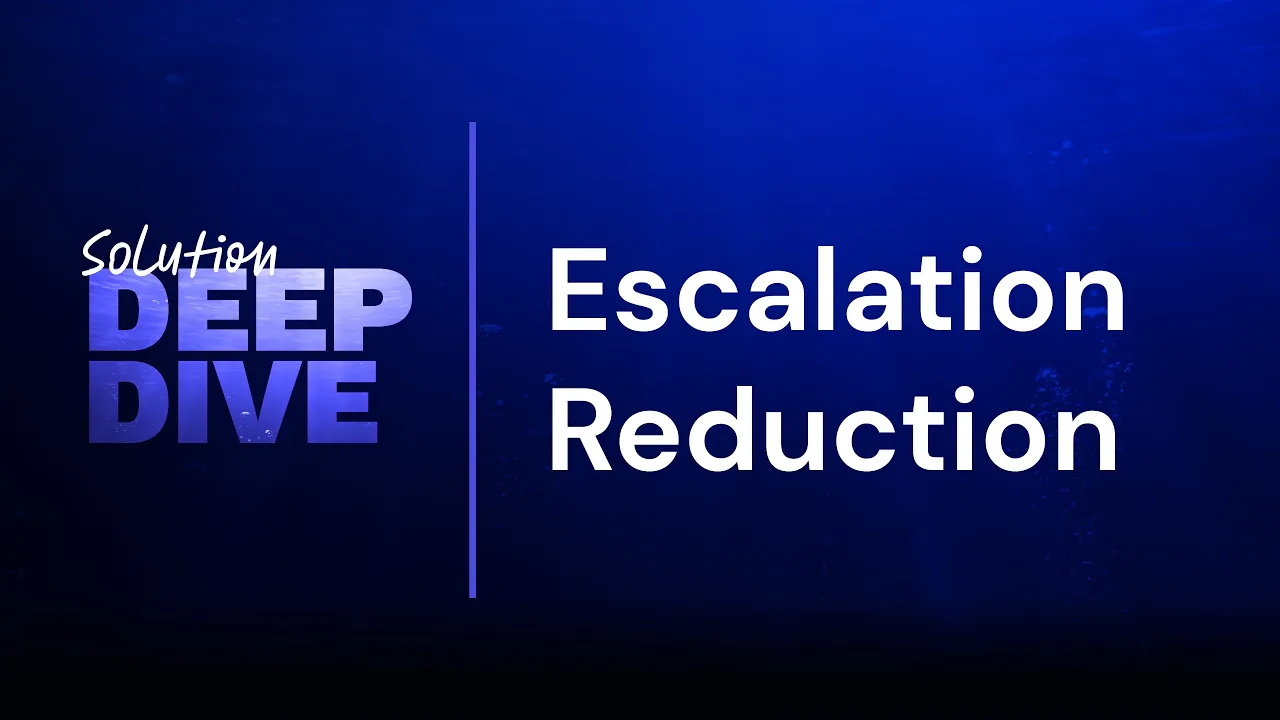
Setting Up Escalation Criteria and Triggers
Once you've established methods for early issue detection, the next step is to formalize your escalation response with clear criteria and triggers. Using measurable benchmarks ensures consistency when identifying potential risks.
Creating Measurable Escalation Triggers
To avoid ambiguity and meet SLA commitments, define escalation triggers using specific, quantifiable metrics.
Start by focusing on metrics that directly influence the customer experience. For example, longer-than-usual support ticket resolution times can indicate the need for escalation. Similarly, higher-than-expected error rates or prolonged website downtime compared to SLA thresholds should warrant immediate attention. Another red flag is when a single customer has multiple unresolved support queries, signaling that their concerns are not being adequately addressed.
"The key to handling escalations is fast response, active listening, and full ownership. Escalations often come from a breakdown in trust, so showing up with transparency and consistency makes all the difference."
- Shadman Rahman, Customer Success at Paramify
For a more reliable system, combine multiple indicators like a drop in product engagement alongside a spike in support requests. While minor delays during peak times might be acceptable, a combination of reduced engagement and poor satisfaction scores signals a deeper issue. Companies leveraging data-driven escalation strategies have seen notable results - Datadog reduced false positives by 35%, and Microsoft's Xbox Live team cut formal escalations by 28%.
Automating metric monitoring can further streamline this process, triggering escalations as soon as thresholds are exceeded.
Once you've identified the triggers, formalize them into clear, accessible policies.
Writing Clear Escalation Policies
After defining your triggers, the next step is to document escalation policies so every team member knows their role when issues arise. Vague instructions can lead to confusion and delays. For instance, a company that standardized its escalation process for payment system failures saw faster resolution times.
Use visual tools like flowcharts to map out the decision-making process step by step, and consider color-coding different escalation levels for quick reference. This approach ensures clarity and helps team members respond appropriately in high-pressure situations.
Standard Escalation Levels and Response Protocols
Escalation Level | Response Timeframe | Authority Level | Typical Scenarios |
|---|---|---|---|
Level 1 | Immediate response | Basic troubleshooting | Routine issues and simple inquiries |
Level 2 | Prompt response | In-depth troubleshooting | Identified bugs and service interruptions |
Level 3 | Moderate response | Advanced technical expertise | System issues or complex problems |
Level 4 | Strategic response | Executive oversight | Critical incidents with widespread impact |
For example, your policy might detail steps to address critical failures, like payment processing outages during peak times.
Ensure these procedures are accessible in multiple formats - digital libraries for mobile access during off-hours and printed guides at workstations for quick reference in urgent situations.
"Part of handling any nightmare is ensuring there is a calm, unbiased assessment of the situation. Consistently using a well-tested escalation procedure will help stave off nightmares."
- Craig Stoss, Director of CX Transformation Delivery, PartnerHero
Clearly assign responsibility for maintaining and updating these policies. While operational leaders can oversee the process, input from front-line team members who regularly manage escalations is invaluable. Regularly review escalation data to identify bottlenecks and refine your approach. For example, if certain issues frequently require escalation or if delays occur at a specific tier, adjustments may be necessary.
Finally, train your entire team on these procedures and document escalation actions to support continuous process improvement.
Using Predictive Analytics and Health Scoring
Escalation triggers and policies set the stage for addressing customer issues, but predictive analytics and health scoring take it a step further by identifying at-risk accounts before problems arise. These data-driven techniques examine customer behavior to catch early warning signs of dissatisfaction or churn.
How Predictive Analytics Works
Predictive analytics uses historical data and machine learning to predict customer behavior. Instead of waiting for complaints or support tickets to surface, this approach pinpoints potential problems early, allowing businesses to intervene before customers decide to leave.
The process involves analyzing multiple data points simultaneously. AI models evaluate factors like user engagement, login frequency, and feature usage to assign a churn risk score to each customer. In a B2B SaaS setting, for instance, predictive analytics might spot unusual dips in a client's usage patterns, signaling a possible technical issue. With this insight, support teams can proactively reach out to resolve the issue before it disrupts the client's operations.
These predictive models also group customers by their likelihood of churning, enabling teams to focus their retention efforts where they’re needed most. By recognizing patterns in customer behavior, companies can address the root causes of churn, such as product limitations or service gaps, and use this information to craft targeted strategies for keeping customers engaged. This proactive approach lays the groundwork for personalized intervention plans.
Setting Up Customer Health Scoring
Predictive analytics isn’t just about spotting risks - it also informs customer health scoring, a tool that measures the overall status of customer relationships. A health score is a custom metric designed to reflect progress toward specific retention or growth goals. For SaaS companies, keeping churn rates below 5–7% is often a critical benchmark, making precise health scoring invaluable.
Key metrics to consider include product usage, support interactions, service adoption, and customer loyalty. Effective health scoring combines both quantitative data (e.g., usage rates) and qualitative insights (e.g., customer sentiment). Experts recommend using five to seven metrics per health score to maintain clarity and focus.
Customer segmentation further enhances health scoring by tailoring metrics to different client profiles.
Here’s an example of how a health scoring system might be structured:
Metric | Raw Score (0–10) | Weight (%) | Weighted Score |
|---|---|---|---|
Product Setup | 10 | 20% | 2.0 |
Product Usage Rate | 5 | 40% | 2.0 |
Net Promoter Score | 6 | 20% | 1.2 |
CSM Pulse | 8 | 20% | 1.6 |
Total Score | 100% | 6.8 / 10 |
Health scores should trigger alerts when they drop and track changes over time. This continuous monitoring enables teams to step in before minor issues become major problems. As Szymon Gołyski from BOLD shares:
"We determine what actions (or lack of them) are the most common in the users that churned and we react each time the pattern starts. It gives us a great edge and we can win back more customers. It also helps us to engage our trial users into the app, as we have a dedicated onboarding based on what the user has done vs the ideal scenario."
Using Tools Like Userlens
To simplify the implementation of predictive analytics and health scoring, platforms like Userlens offer ready-made solutions tailored for B2B SaaS companies. These tools help identify churn risks and uncover upsell opportunities by analyzing customer interactions with your product.
Userlens automates health scoring by assigning AI-driven categories based on account activity. Features like activity dots provide a quick visual summary of user engagement, showing when and how often customers interact with your product. Additionally, the platform enables cohort creation, allowing you to group customers by usage patterns or demographics for more targeted outreach.
Building and Visualizing Escalation Matrices
Building on earlier insights from predictive analytics and health scoring, having a clear escalation matrix ensures timely and effective interventions. Once you've identified at-risk customers, the next step is creating a structured escalation process.
How to Build Escalation Matrices
Creating an escalation matrix starts with a deep understanding of your support operations. Tailor the matrix to reflect your team structure and the types of issues you typically encounter.
The first step is categorizing the issues your team handles. In B2B SaaS environments, common categories include service quality complaints, system malfunctions, payment issues, and product-related questions. Each category demands a specific approach and expertise.
Next, you’ll need to define escalation levels. Most matrices use three to four levels, with each step increasing in authority and expertise. These levels should align with the severity of the issue. For example, a minor product inquiry may stay at the first level, while a critical system failure might escalate to the highest tier.
Organizations that use structured escalation processes report up to a 60% decrease in resolution times. This improvement comes from eliminating confusion about roles and ensuring swift escalation when needed.
Here’s an example of what a B2B SaaS escalation matrix might look like:
Issue Type | First Contact (30 min) | Level 1 (1 hour) | Level 2 (3 hours) | Level 3 |
|---|---|---|---|---|
Customer complaint | Junior support rep | Senior support rep | Support team manager | Head of Operations |
System malfunction | IT support specialist | Senior engineer | Head of engineering | CTO |
Payment issue | Finance team member | Senior accountant | Finance team leader | CFO |
Product demo question | Sales rep | Senior sales manager | Head of Sales | VP of Sales |
Set clear time limits for each level based on your service-level agreements (SLAs). For instance, system outages might require escalation within minutes, while billing issues could have a slightly longer timeframe.
Keep in mind that an escalation matrix should act as a flexible guide rather than a rigid rulebook. Teams should have the discretion to adapt to unique situations when necessary.
Making Escalation Paths Visual
Once your matrix is defined, visualizing the escalation paths helps ensure clarity and quick action. Diagrams, flowcharts, and visual matrices make it easier for support teams to navigate the process, especially during high-pressure moments.
Flowcharts are particularly effective for complex scenarios where multiple factors influence the escalation path. For instance, a technical issue might follow a different route based on whether it affects a single user or multiple accounts, or whether it occurs during business hours or after-hours.
Visual matrices also connect each step to specific individuals or teams, clearly outlining responsibilities. This clarity minimizes confusion during critical incidents, where every second counts.
Companies like Amazon Web Services (AWS) saw a 35% improvement in Mean Time To Resolution (MTTR) after implementing RACI matrices to map roles and responsibilities. Similarly, Spotify’s engineering teams achieved a 40% reduction in resolution times by using visual tools to address production issues.
Color coding adds another layer of clarity by signaling severity levels, response times, or departmental responsibilities. For example, red might indicate critical issues requiring immediate executive attention, while yellow could highlight moderate problems managed by senior staff.
Digital tools take visual escalation paths to the next level. Interactive flowcharts can include contact details, escalation triggers, and even automated notifications when specific thresholds are reached. This integration ensures that visual guides translate into quicker and more effective responses.
To avoid bottlenecks, the best visual escalation paths include backup contacts and alternative routes for situations where primary contacts are unavailable. This redundancy is vital during holidays, sick days, or periods of high activity.
Finally, visual tools are invaluable for training new team members. Instead of memorizing detailed protocols, they can quickly understand escalation procedures through diagrams and flowcharts. This approach shortens onboarding times and ensures consistency across the team.
Assigning Ownership and Communication Protocols
Even with well-designed escalation matrices, everything can fall apart if ownership and communication aren't clearly defined. To ensure smooth resolution processes, it's vital to establish who is responsible and how information flows during escalations.
Assigning Escalation Owners
Every escalation stage needs a specific person in charge. Using tools like a RACI matrix (Responsible, Accountable, Consulted, Informed) can help clarify these roles. Adding executive sponsorship into the mix ensures that critical issues are escalated directly to senior leaders, reinforcing accountability.
Ownership should align with expertise. Assigning the right person - someone who understands the issue and can make decisions - speeds up the process and reduces delays. Automation tools can also help by assigning escalation owners based on pre-set criteria, ensuring a consistent and timely response. Additionally, make it clear which issues frontline staff can handle on their own to avoid unnecessary escalations.
Once ownership is established, the next step is to set up effective communication protocols.
Setting Up Communication Rules
Good communication is the backbone of successful escalation management. Start by defining how often updates should be provided based on the severity of the situation. For example, critical incidents might require updates every 30 minutes, while less urgent issues could be reviewed hourly or even daily. Whatever the timeline, make sure the process is clear to everyone involved.
Complex escalations often involve multiple departments, making cross-functional collaboration essential. Training team members to communicate with empathy can go a long way in reducing customer frustration. After all, many escalations stem from a breakdown in trust, and rebuilding that trust requires transparency and consistency.
Documentation is another key part of the process. Every step of the escalation should be recorded - not just for accountability, but also for learning and improvement. Automated notifications tied to RACI assignments can ensure the right people are alerted at the right time. And don’t forget to have backup communication plans in place for when primary contacts are unavailable. Regularly reviewing and updating these protocols ensures they stay relevant as teams and processes evolve.
Conclusion: Managing Escalation Risks Early
To effectively manage escalation risks, it's crucial to start with a solid foundation. This means having clear processes, advanced tools, and a proactive mindset in place. Companies that excel in this area don't sit back and wait for problems - they actively search for warning signs and address them before they escalate into major issues.
The best strategies combine predictive analytics with clearly defined escalation criteria and ownership structures. A data-driven approach, when applied effectively, can be a game-changer. For example, customer health scoring becomes far more impactful when paired with AI-powered tools and actionable plans. This ties back to the earlier discussion on predictive analytics and its ability to preempt potential escalations. Tools like Userlens highlight how this works in practice. By analyzing real product usage patterns, Userlens helps B2B SaaS companies identify churn risks and upsell opportunities. Its AI-driven health status feature automatically categorizes customer accounts, making it easier for teams to detect potential risks before they spiral out of control.
Consider this: 79% of customers expect consistency in service interactions, and one in three consumers worldwide prioritizes first-contact resolution as the most important aspect of customer service. Meeting these expectations requires more than just reactive problem-solving - it demands a proactive approach that focuses on spotting risks early.
Visual escalation matrices and clear communication protocols are essential tools that bring together the strategies discussed earlier. They ensure swift and decisive responses when issues arise. But the real advantage lies in preventing escalations altogether. By leveraging techniques like cohort analysis, activity tracking, and automated health scoring, companies can not only improve customer experiences but also lighten the load on their support teams.
Managing escalation risks isn't a one-and-done task. It’s an evolving strategy that requires regular updates and adjustments. When done right, early risk identification turns reactive management into a proactive edge, helping businesses stay ahead in a competitive market.
FAQs
How can predictive analytics help spot escalation risks early?
Predictive analytics plays a crucial role in spotting escalation risks by examining customer data to reveal patterns and early indicators of potential problems. By keeping an eye on aspects like user behavior, how products are being used, and trends in support requests, businesses can tackle issues before they grow, leading to better customer satisfaction and loyalty.
For example, a noticeable drop in product engagement or a surge in support tickets could be a red flag for customer dissatisfaction. Addressing these signals early reduces the likelihood of churn and enhances the overall customer experience. Predictive analytics equips teams with the tools to anticipate challenges and foster stronger, more reliable connections with their customers.
What key metrics should be included in customer health scores to detect risks early?
To catch potential risks early, keep an eye on these key metrics:
Product usage and adoption: Look at how often and effectively customers are using your product.
Engagement and interaction: Track trends in user activity and overall engagement.
Customer support interactions: Review the frequency and types of support requests to spot recurring issues.
Sentiment and feedback: Use surveys or direct feedback to gauge customer satisfaction levels.
Renewal and payment history: Monitor contract renewals and payment habits for any irregularities.
Success milestones: Check progress against agreed goals or outcomes to ensure alignment.
By focusing on these areas, you’ll gain a clearer picture of customer health, making it easier to spot risks and take action before problems escalate.
How can visual escalation matrices help teams respond faster and make better decisions during critical customer service issues?
Visual escalation matrices simplify response times and improve decision-making by clearly mapping out escalation procedures, team responsibilities, and response objectives. This structure ensures support teams can act promptly, directing issues to the appropriate person or team without wasting valuable time.
These tools also encourage real-time collaboration by offering a clear framework for communication during high-stress situations. By reducing confusion and ensuring quick escalations, visual matrices help cut resolution times and boost overall customer satisfaction.
Related posts
© All rights reserved. Userlens 2026
© All rights reserved. Userlens 2026
© All rights reserved. Userlens 2026